Where large companies have a website that speak to folks in a corporate tone, blogs are where you can really connect with your reader on a human and personal level. Sure, you might be conveying business tips and how-to strategies, but your blog is where you can also appeal to your reader’s emotional side.
Write with an opinion already. Have you ever read a book that merely states the facts and then it’s up to you to memorize the content? Yeah, me too. It was called school and I hated it. Maybe you did to? The problem was the method of delivery. If they used crafty analogies and humor to teach you micro-biology, guess what, we’d all know it. Instead, you are forced to learn in a traditional format that puts the best of us to sleep in minutes.
Give people you write about nicknames, make fun of people, things, tactics and whatever else. You can always write a retraction later, which means guess what, more and more readers.
If you are boring, and most people’s blogs are, then no one is ever going to come visit or more importantly, stick around to digest a lot of it.
Eben Pagan (a dating and business guru) is one of the more drab robotic marketers I’ve ever met, but he shared with me a tactic that moved his money needle. He started making fun of one of his readers publicly. Which is kind of a prick thing to do, and another reader called him out on it. So what did he do? He started making fun of that guy publicly as well.
What happened? About $30,000 in additional sales that week, that’s all.
In one of the acting books I was reading, they had these acting students reading lines, and it was coming off horribly. As they read, it just wasn’t believable. So the instructor asked each of the groups to take turns reading the same lines, but with one person assuming the role of higher social status. All of a sudden everything clicked, the whole scene made sense and the actors looked brilliant.
So when writing to your audience, try and write from a position of higher social status. In other words, be a little bit better than them. Choose the high road. Often times people will try to drag you to their level. Either delete the comment or better yet, just don’t respond. That will not only drive the commenter crazy, but convey to your readers that you’re not willing to stoop to your critics level.
Often times other readers (fans) will come to your defense. This happens when you polarize your audience. People should either love you or hate you, but not simply tolerate you. Why? Because love and hate are emotions, and emotions are memorable. Tolerate is bland and easily forgettable.
More than half of the searches on the Internet are entertainment based. So create an entertainment style category and thread that through your blog’s home page. Remember that people mostly are on the web doing research and looking for entertainment.
TMZ is one of the most visited blogs on the Internet. They discuss celebrity news and gossip as it happens. Hundreds of thousands of people follow that site like a religious cult so they can be the first person at the water cooler talking about John Travolta’s latest skirmish or scandal with a bellboy.
For Internet marketing, the Salty Droid offers a unique perspective on info marketers. The guy is a natural born critique and you can tell he really enjoys spreading any dirt or exposing any major marketer he can find. That gossip attracts a certain mentality and I’ll admit, on a few down-trodden business days, I’ve enjoyed reading that all the top guys are scammers. Somehow it makes me feel better, like I’m riding the ethical high horse.
So then, figure out who everyone is watching in your industry and dedicate a section of your blog to making fun of them, giving them praise or otherwise feed the love-hate relationship that people have with them. Don’t think anyone hates them? You’re wrong. Just the fact that they make untold millions alone is reason enough for 80% of your market (give or take) to hate them.
People are inherently jealous, but they never would admit it. In fact, they’ll probably be quick to chastise you for even suggesting they possess such a horrible emotion. Feed into that. Tell them “why” Mr. or Mrs. success is so wealthy (aka better than them) and the haters will be out in a minute with their ‘cut them down to size’ comments.
See they can’t help it. Cognitive dissonance, which is a fancy term for, you’re not better than me, won’t let them leave it at that. If your reader simply accepts what you write, then they will feel inferior to the market leader. Instead they’ll post a quick jab just to remind you that that a-hole only got that way because he filed bankruptcy and got divorced. And now it’s on. That can easily turn into a post with 50+ comments.
Kick the hornet’s nest, then kick it again!
Customer Trends
You need to pay attention to what your customers are trending towards. Watch your readers responses… what are they interacting with. If they are reacting to posts about “Russian guns” or “Russian brides”, then write more about it.
If you are sending emails on an autoresponder (and you should be), pay attention to which emails people are opening up. That means they want more of that topic. That’s a simple concept, but commonly overlooked.
However, if you start writing about guns and girls every single day, your readers will become immune to it. Instead, if you have a great topic that’s getting a lot of clicks, save it. Send an email about it once every other week or once a week so that people keep continuing to open up your emails.
Within your blog, also pay attention to what is holding your users attention. You have to adjust to what is keeping your users interests. If one of your articles is getting a lot of clicks, make it sticky on your blogs homepage.
Get it in front of as many people as possible. Where does your audience hang out online? Where are they offline? Who is your customer avatar? What is his or her name? We developed a customer avatar in-depth in our info product module if you want to refresh yourself over there.
You need to learn as much as you can about your customer. Then test and re-test what you think is working…
It’s possible that you may need to completely overhaul things depending on what is getting your customers attentions.
What’s good today, might suck tomorrow. Always be ready, willing and able to evolve. Great writing does not happen overnight. You’ve got to be patient.
Each morning, open up all of the websites that have trending news in your industry. If you haven’t already done so, now would be a great time to add some RSS feeds into your NicheBuilder dashboard. That way you can get a real quick overview of your market each time you login to post on your blog.
Pay attention to what is headlining in your industry. If you’re going to be an authority blogger, you have to be current. While you shouldn’t feel that you need to be the person that is breaking the stories, what you should do is curate the available information and then apply your unique spin or how it applies to your readers.
So when Facebook makes it’s latest change, don’t expect that you’re going to be the person that breaks it to the industry. Companies like Mashable and TechCrunch are being invited to the live press release.
Nobody wants to know about something that’s boring, they want to know what is going to make them popular at the water cooler.
Don’t reinvent the wheel, you don’t have to. There are plenty of people doing interesting and stupid things for you, every single day.
With the Huffington Post, when an article is trending, they move it to the front. So if an article is on the homepage, you can bet that it’s trending.
But be original, voice your voice… the Google is watching
Your blogging has to be a little bit more aggressive. You have to be willing to have a group of people looking at you like you’re the devil. Be willing to make your audience angry with curiosity. Take a position. You do have to take a position, and you have to be comfortable with disagreement.
The blog posts that you see that have 230 comments on them, aren’t all comments saying “wow this is great, you guys are really smart.”
Not at all.
When you see a post going viral with comments, it’s usually people saying, “You are so clueless! Looks like you didn’t read this or that.” And then someone else chimes in to defend the original author, or to make a point in support of the initial post.
Most of us, like being liked. So if you’re the type of person that likes starting fights, you’re going to be hugely successful as a blogger.
Divide and Conquer!
Without conflict, it’s going to be boring and it’s going to lack engagement. As a blogger, you have to be comfortable with disagreement.
Personalize, Personalize, Personalize. Speak directly to your most active readers.
You want to cater to short attention spans. Write for the person that has a four-year old draped around their neck, the cell phone buzzing in their pocket and dinner on the table. Sound familiar? It should, that’s most of us, give or take on the four-year old.
People desperately want to be led. Show them the way through your blog and help them “assume” your opinion as their own. Think it through. Sometimes we have our own opinion, but most times we’re simply repeating the opinion of someone that we respect and or admire.
Follow The Opposition
You want to pay attention to what the opposition or “the other guy” is doing.
Here’s an example… If you are a hard-core liberal, you can learn more about how to invoke reaction within your reader by listening to Rush Limbaugh, then by doing all of the research in the world.
If you are a hard-core conservative, watching Bill Maher, an extreme liberal, will give you topic after topic after topic that will invoke reaction within your reader.
Think about your own reaction. To understand the mental framework of getting a reaction, picture yourself in a bar… and ten feet away you’re listening to a drunk guy talk about beating his wife and kids on a regular basis. And then he justifies it by saying they deserve it or it makes them stronger people. Then he burps a long beer infested belch to his satisfaction.
You cannot help but feel emotion inside. Ninety-eight percent of us want to at least talk to him and chastise him for his view of family and marriage. Those of us who can might provoke him to beat on somebody who can actually fight back.
THAT…that is the desired result of the successful blogger’s mindset. You can’t help but react.
It doesn’t always have to be a “fighting words” position, but you do have to take a stance. Attack the sacred cow, and go to places that people don’t normally go. That’s what gets reaction among your readers.
Haven’t you ever read a Facebook post that compels you to respond? It might only be three sentences, but somehow it puts you on the defense and you want to get this guy.
I remember one post where this character, Omar Martin, was condoning the killing of a 19-year old by the police. The boy’s father had called the police to help him with his rebellious son who had stolen his car. He felt the police did nothing wrong. No excessive use of force.
Let’s just say it ruined my day. I lashed out at him, both on facebook and the original website. I couldn’t just let this guy affect public opinion like that.
That’s the type of writing I’m talking about. He kicked the hornets nest, and as a result, I got stung.
If you’re going to take this blogging thing seriously, here are a couple of quick easy sentences put on your wall…
No Guts, No Traffic
Expect To Be Hated
Prepare To Be Loved
That’s it for this section on ‘crafting your voice’. Please feel free to start implementing these strategies right now, or we’ll see you in the next video.



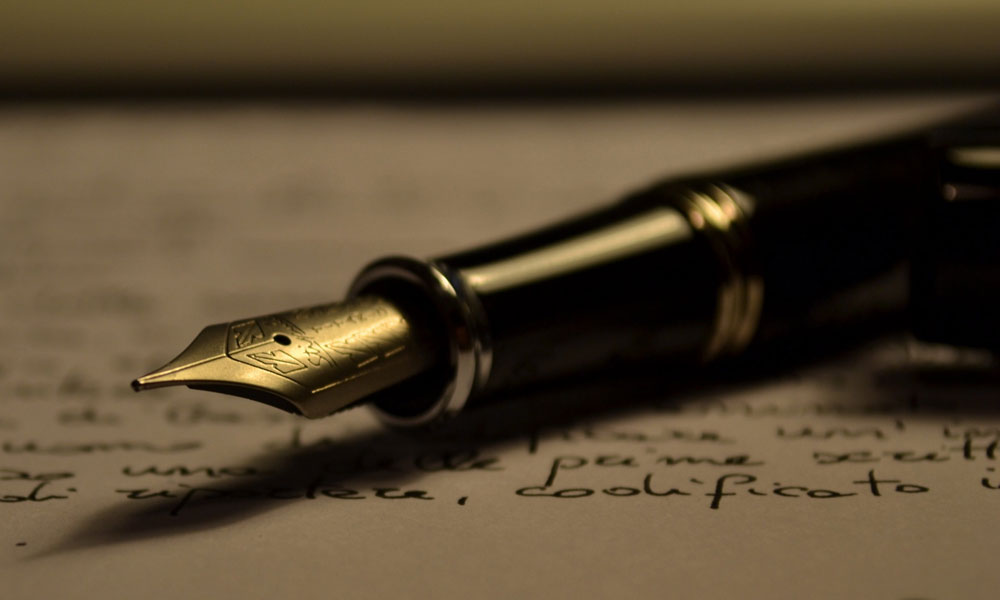


 (405) 380-2558
(405) 380-2558